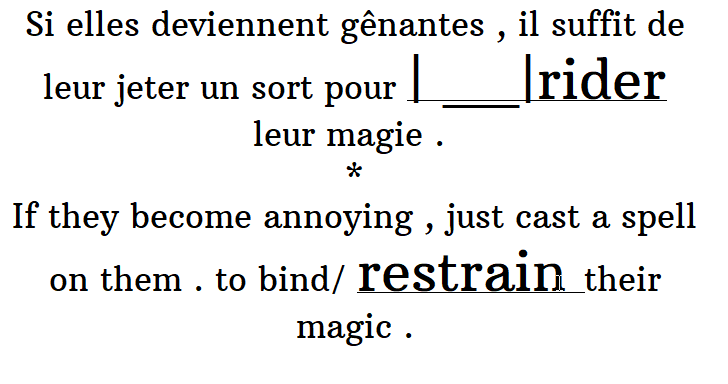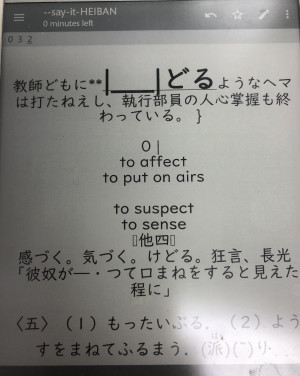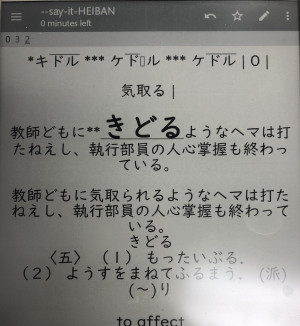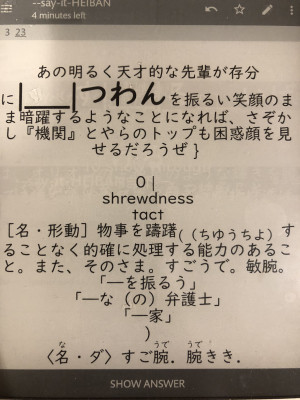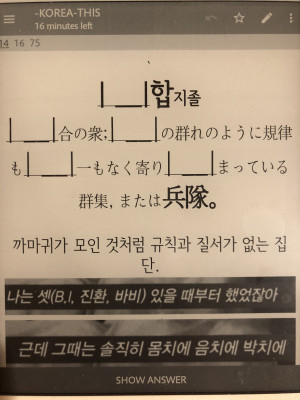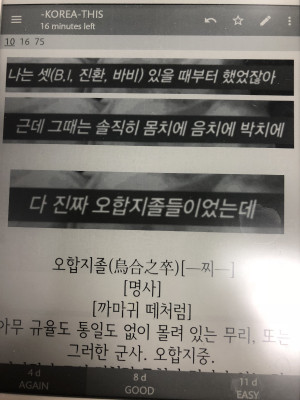My oldest deck is a standard L2-L1 vocabulary deck:
Just the word is on the front. On the back is: pronunciation, definition, example sentence, example translation, list of tags. Not all of these fields are included in every card - many just have L2 front, L1 back. If the pronunciation isn't self-evident, I will add the pronunciation field, and I add a sample sentence as I come across them (or, later on, if I'm struggling to remember the word, I will hunt down a sample sentence to re-enforce the meaning).
Most of my cards are really quite messy and it's rare to find a 'complete' card like this
When an example sentence is added to the note, it generates a corresponding sentence card to study.
I also have a lot of mined sentences that aren't linked to any vocabulary word in particular. When I read an interesting turn of phrase, a tricky piece of grammar, an idiom I want to remember - I add that into the deck. (Inspired by Antimoon) I really prefer studying full sentences over isolated words, so other than the 1 Persian vocabulary deck, all my other decks are some variation of sentence cards.
All of my sentences cards also have an optional 'notes' field where I can put anything that seems useful. Sometimes I use it, sometimes not. With my mined sentences, the back of the card is often empty, because the point of the card is just to read the sentence and absorb its meaning & grammar.
Here's a Chinese card. I recently added a custom font to Anki, so I can get used to reading characters in different styles, not just the default font:
It has audio and the fancy Chinese font on front, then the default font, pinyin, and meaning on the back.
You can see I put pinyin in a smaller font and a less obvious colour, so that I read the characters first, and only check the pronunciation when I need to.
And here's a Subs2SRS card. It has audio & Chinese & optionally Pinyin on front, and meaning on back:
Traditional characters happened to be included in this deck that I downloaded, so I left them on the card... I'm not really studying Traditional Chinese, but I figure it can't hurt to be exposed to them. So I glance over the Traditional line while I review the cards, but I don't try to memorise them. It's an experiment!
On the subject of card creation frustration... My cards are a mix of sentences/words that I have hand-picked myself, and stuff that I have imported from various sources. With bulk imported content, I never have a problem of having too few cards. It's just a question of finding the right cards... For instance, I have downloaded an absolute shedload of Chinese Subs2SRS cards that other people have created. Most of these cards sit suspended in my Anki collection, waiting for their day to shine. And when I learn a new phrase, I search in Anki as a massive sentence bank - I can see the phrase in multiple contexts, which gives me a better sense of the meaning. I pick the best examples that I find, and I queue them up for studying. So I have imported a ton of cards in bulk, but I curate myself which cards I am actually going to study (Morphman helps too, but that's a different post entirely).
And for saving sentences from what I read, I just make a habit of having an Anki window or Ankiweb tab open that I can copy-paste into, or having my phone nearby when I'm reading a book, to quickly type the sentence in. Yes it breaks the rhythm a bit, but I don't do it often. The sentence needs to be exciting enough that I really don't want to lose it.
This post got long, sorry! But here are my main points:
- Use fields to separate information. This makes it super easy to add, remove, re-order or re-style things later on.
- You don't have to use every field for every card. In fact, you can have cards with only 1 field and everything else empty, and that actually works great in some situations
- Different languages have different needs. If your L2 has consistent spelling, for example, you wouldn't need a pronunciation field. But maybe you need a noun gender field, or a formality field, or a dialect field, or something else
- Keep trying new things and see what works for you
- Recognise when something isn't working, and don't be afraid to change it
 Don't let Anki become a chore
Don't let Anki become a chore