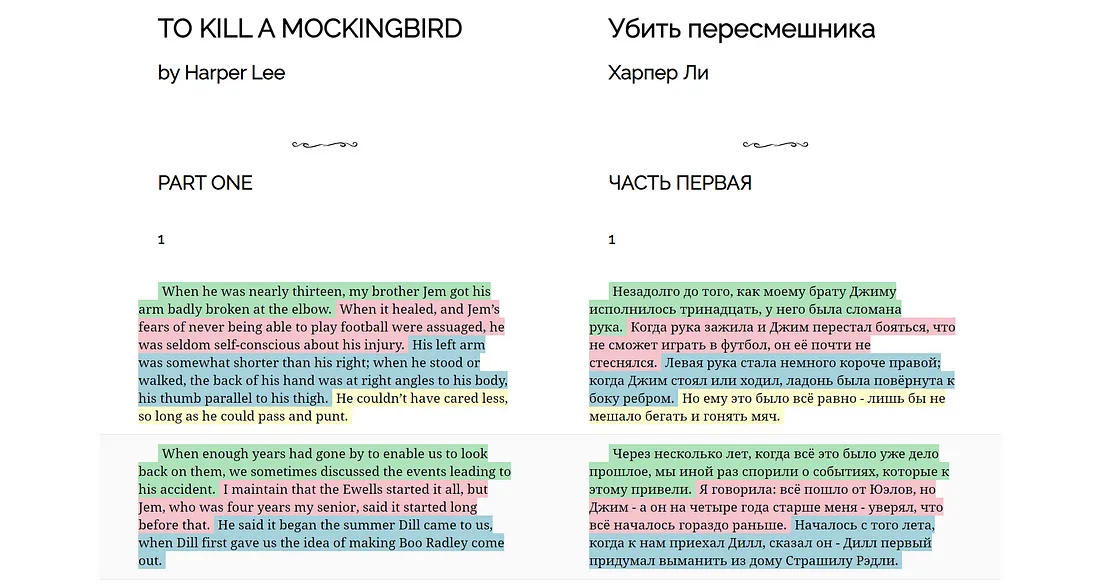Oh, I totally forgot about Google Colab. That's fantastic, because you can do it all through the web, instead of setting up Python and Torch locally.
Turning an episode into an Anki deck. First, we need a copy of the episode as a video file. (I own all the DVDs.) Then we can make a deck with just three commands!
Code: Select all
substudy transcribe avatar_01_07.mkv --example-text=avatar_intro.txt > avatar_01_07.es.srt
substudy translate avatar_01_07.es.srt --native-lang=en > avatar_01_07.en.srt
substudy export csv avatar_01_07.mkv avatar_01_07.es.srt avatar_01_07.en.srtAnd boom, it's done. It takes less than 5 minutes, and costs about US$20 per episode.
You'll need an "OPENAI_API_KEY" set up, etc., like I talked about earlier. Here, "avatar_intro.txt" contains some sample text associated with the episode. Whisper uses this text to figure out what language the episode is in, and to provide a bit of context. I just pasted in the intro text repeated at the start of each episode. This outputs a directory "avatar_01_07_csv" containing "cards.csv" and a bunch of image and MP3 files.
Here's a pretty image.
substudy-full-workflow-small.png
Do not ask me why the progress bars are two different colors. I may not understand the progress bar library yet!
Also, anyone who says that AI is a scam that can't do anything useful is more than welcome to do these steps the old way, and compare.
 Importing into Anki.
Importing into Anki. This is the most complicated part of the process, by far. And I won't explain it here, because ugh, and because I'm spending way too much time on this project anyways. But here are some Anki templates to help.
Code: Select all
{{FrontSide}}
<hr id=answer>
<div class="foreign">
<div class="prev">{{Foreign Prev}}</div>
<div class="curr">{{Foreign Curr}}</div>
<div class="next">{{Foreign Next}}</div>
</div>
<div class="native">
<div class="prev">{{Native Prev}}</div>
<div class="curr">{{Native Curr}}</div>
<div class="next">{{Native Next}}</div>
</div>
<div class="source">{{Source}} {{Time}}</div>Code: Select all
img {
max-height: 240px;
max-width: 160px;
}
.card {
font-family: arial;
font-size: 20px;
text-align: center;
color: black;
background-color: white;
}
.foreign, .native {
margin-bottom: 20px;
}
.foreign .curr {
font-size: 120%;
}
.native {
font-size: 80%;
}
.prev, .next {
color: grey;
}
.source {
font-size: 60%;
color: grey;
}This gives us cards which look like:
Screenshot_20240316-154500-small.png
As always, I like to enjoy my reviews. So I put the image on the front of the card, add the surrounding lines of dialog for context, and automatically pad all audio clips by 1.5 seconds on either side. Easy cards are still surprisingly effective. You might even try shifting
everything to the front except the current line of Spanish dialog. It might work great!
Review workflow. Don't think of this as "learning flashcards." Think of this more like an Assimil passive wave, or think of it as a way to "amplify" interesting bits of input and make them comprehensible.
Here are some suggested settings:
- New cards per day: 10 or 20, if this is your first time. Your daily reviews will be about 10x this. First time Anki users get themselves into trouble here.
- Daily review limit: 100 or 200. Don't worry if you fall behind some. Again, we're using Anki as an input "amplifier."
- Leech threshold: No more than 2. If a card is hard, we don't want to bother.
- Leech action: Suspend. Ditching leeches will make Anki roughly 300% more fun, I promise.
- Interval for easy cards: I dunno, 5 days seems a little low if you already have a base in the language. Or you can just suspend easy cards on initial review.
When reviewing cards:
- Mark a card as pass if you can understand at least 80% of the audio on the front side. Or use your usual Assimil passive wave rules. You'll probably get the other 20% once the card matures, anyway. Feel free to listen to it a bunch of times.
- After the first couple of days with a card, hit any other buttons you want. Easy, hard, whatever. It doesn't matter. If a card's easy but hilarious, you can mark it hard so you see it more often. Again, we're using Anki to "amplify" input, not to force ourselves to do rote memorization.
- Delete or suspend cards ruthlessly. If it makes you groan when you see it, it's gone.
Remember, you can have another 1,000 cards for 15 minutes of work and US$0.60. All you need is audio that Whisper-1 can transcribe mostly accurately. And so far, Whisper-1 has been terrifying good at transcribing clearly enunciated Spanish. So if you
actually need to know something, it will show up on a better card soon enough. If it doesn't show up on another card soon, you probably didn't need it!
And don't forget, you can make a nice web page for reviewing your clips, or generate an MP3 playlist with just the dialog:
Code: Select all
substudy export review avatar_01_07.mkv avatar_01_07.es.srt avatar_01_07.en.srt
substudy export tracks avatar_01_07.mkv avatar_01_07.es.srt so people can try it out! But for now, I'm going to go for a walk and listen to Spanish. I got a cheap set of open-ear, bone conduction headphones, so I'll be able to hear any bears sneaking up on me.
You do not have the required permissions to view the files attached to this post.